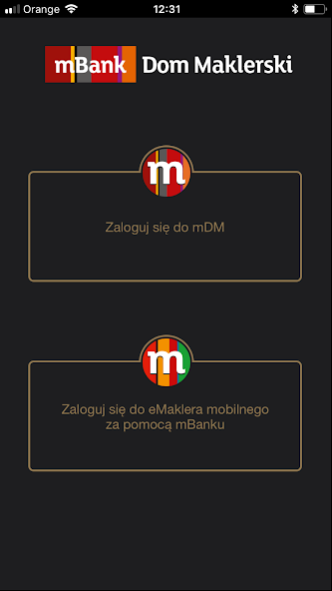mDM for Phone 11.046
Free Version
Publisher Description
The mDM for Phone application allows you to manage stock investments from anywhere, from your phone. The mobile transaction system is intended for the clients of the mBank brokerage office and the eMakler service at mBank. In the case of eMakler, you must have two applications installed on your phone - mBank PL and mDM for Phone.
Thanks to the application, you can easily place or modify an order on the WSE, check the quotations and verify the status of your account. You also have access to foreign markets in the USA (NYSE, NASDAQ), Great Britain (London Stock Exchange) and Germany (Deutsche Börse) and you can place orders in the currency of the given exchange.
In the application you will also find information from companies and news of the Polish Press Agency, thanks to which you will be up to date with what is happening on the market.
MDM for Phone features:
• registration of orders on the WSE,
• reviewing the list of orders and transactions,
• modification of orders,
• view account status and asset valuation,
• access to foreign exchanges: NYSE, NASDAQ, LSE and DB
• the ability to place orders for foreign markets in PLN, EUR, USD and GBP (available to clients of the mBank Brokerage House),
• cancellation of special orders - Opportunity hunter, Protection order (available to customers of the mBank brokerage house),
• preview of quotations in a convenient, configurable table, with the ability to view up to five offer lines,
• presentation of additional information related to instrument quotations (the number of open positions is available for futures contracts),
• full-screen quotes charts,
• financial transfers (available to customers of the mBank Brokerage House),
• profit and loss calculation,
• message review,
• fingerprint login - for devices with Touch ID functionality.
About mDM for Phone
mDM for Phone is a free app for Android published in the Accounting & Finance list of apps, part of Business.
The company that develops mDM for Phone is mBank S.A.. The latest version released by its developer is 11.046.
To install mDM for Phone on your Android device, just click the green Continue To App button above to start the installation process. The app is listed on our website since 2022-11-22 and was downloaded 2 times. We have already checked if the download link is safe, however for your own protection we recommend that you scan the downloaded app with your antivirus. Your antivirus may detect the mDM for Phone as malware as malware if the download link to pl.asseco.mpromak.android.app.bre is broken.
How to install mDM for Phone on your Android device:
- Click on the Continue To App button on our website. This will redirect you to Google Play.
- Once the mDM for Phone is shown in the Google Play listing of your Android device, you can start its download and installation. Tap on the Install button located below the search bar and to the right of the app icon.
- A pop-up window with the permissions required by mDM for Phone will be shown. Click on Accept to continue the process.
- mDM for Phone will be downloaded onto your device, displaying a progress. Once the download completes, the installation will start and you'll get a notification after the installation is finished.